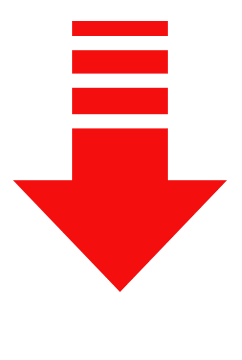PTI FLOOD RATER
[Please disable your browser’s pop-up blocker to ensure proper functionality]
How to Complete a Quote
-
Select New Quote from the drop-down on your PTI Agency Portal

-
Enter the property address, then choose your effective date and click NEXT
Default effective date is +30 days. Waiting
period varies by carrier.

-
Select Property type and occupancy, click NEXT.

-
Select corresponding foundation category & type, then click NEXT:

-
Property data is pulled from public records – confirm and amend as needed.
Select coverage, answer eligibility questions, then click ‘Get Quotes’ to
generate rates:

-
Quotes will be displayed momentarily. Click on the info bar to expand for more
details. You may print the quote sheet, or submit your binding request from
here:

You may also hit ‘Select to Print’ for multiple quotes to generate a summary:

-
Once you’ve selected a quote and wish to proceed with the final application,
click ‘Request Binding’

Complete Agent contact information and click NEXT:

-
Complete all Additional Questions for the application, confirm coverage, and
click NEXT:

The quote will re-rate, and final premium will reflect any changes based on application questions. Click ‘Request Binding’ from here to enter remaining policy and billing information:

Enter client’s contact information, then add mortgagee/additional insured as necessary:

-
Enter payment info and click ‘Submit for Binding’ as the final step:


That’s all, your request is complete! We will reach out if there is more information needed, or to send you the policy documents once bound.


 Slate Login
Slate Login