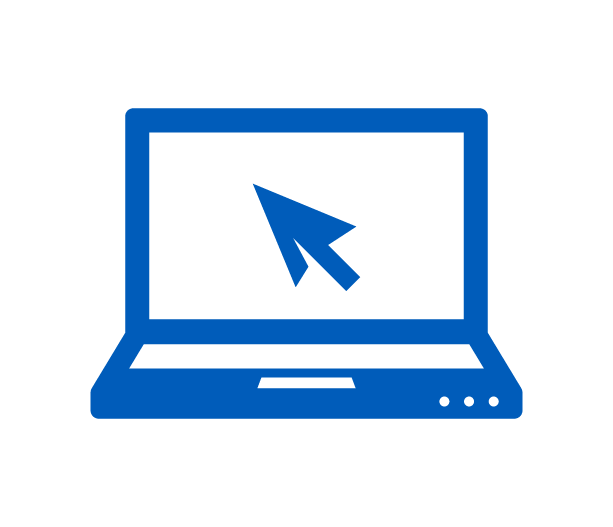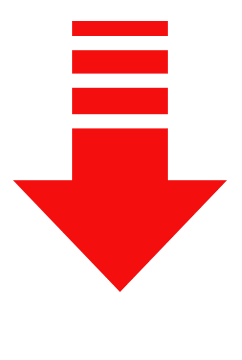UPLOAD ALL RELEVANT POLICY DOCUMENTS WITH PTS FEATURE: ATTACHMENTS
The Attachments section of a policy can be found under the Activity tab and is one of the most important sections in PTS. This is where you will upload all relevant policy documents, including signed change requests, proof of prior insurance, signed applications, Wind Mitgation Inspections, and proof of repairs.
Please note: Underwriting DOES NOT receive an automatic notification when you upload a document in PTS! If you are attaching something that needs to be reviewed, you MUST call, chat, or email Underwriting.
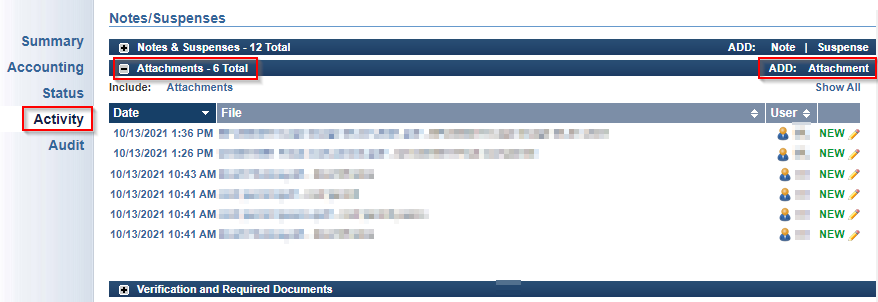
SEE ONLY THE REPORTS YOU WANT WITH MY ACCOUNT FEATURE: FILTER OPTIONS
Are you seeing too many reports when you log in to the My Account portal? Did you know that there are several ways that you can filter your reports list to see only the specific type or characteristic you need?
At the top of the FILES tab, there are several filter options for you to choose from. You can filter by report type, file type, time period, and date range. If you have any branch offices, you can also filter by agency code/subcode. Just choose your desired options and click “Search”!

TRAINING VIDEOS AVAILABLE 24/7
Our video library is an online resource for viewing PTI related how-to’s and frequently asked questions. With short easy to access training videos, the library provides informational video refreshers whenever, wherever, and from any device!
Topics include adding credits, completing different change forms, various PTS features, and more. Check out the video library and let us know what other PTI related content you’d like to see created by emailing us here.



 My Account Login
My Account Login